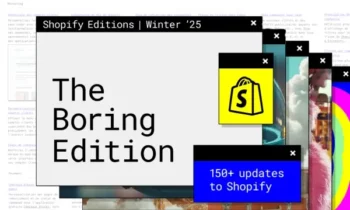Shopify POS 10.0: a smoother, more powerful omnichannel selling experience

Retail is evolving, and sales tools need to keep up. Shopify understands this well and has launched version 10.0 of Shopify POS—a major update designed to deliver an even smoother, faster, and more intuitive experience for merchants, both in-store and on the go.
As a certified Shopify partner, DATASOLUTION breaks down the key new features of this release:
A fully redesigned user interface
With Shopify POS 10.0, the interface has been completely revamped to reduce friction and boost operational efficiency for sales teams:
-
Optimized tablet navigation: a new vertical navigation bar, accessible from any section of the app, gives instant access to checkout, connectivity, and essential functions (lock, print, etc.).
-
Streamlined mobile experience: on iPhone, the cart is now just one tap away via the main menu, offering ergonomics tailored for fast-paced or mobile sales.
-
Enhanced visual customization: merchants can now personalize the lock screen with branded visuals (logo, background image), ensuring aesthetic consistency across all customer touchpoints.
Clearer, more contextual cart management
Cart management becomes more intuitive thanks to several cart-focused improvements:
- Dynamic cart headers: depending on the order type (in-store, online, pickup, delivery…), the interface adapts to improve clarity on the ongoing process.
- Richer product line display: each item added to the cart is easier to identify, with more visual elements (image, quantity, variants), reducing errors at checkout.
- Quick edit options: staff can adjust quantities or apply discounts without leaving the main screen.
Smarter, centralized, and uninterrupted search
Another major update: the universal search bar.
It allows users to instantly find products, orders, customers, drafts, or team members—without leaving the current screen. This centralized feature saves valuable time and keeps workflows smooth during busy periods.
More control and autonomy for in-store teams
Shopify POS 10.0 puts the focus on security and team empowerment:
- Remote session logout: from the Shopify admin interface, managers can now remotely close a POS session—a highly anticipated feature for multi-location retailers.
- Downloadable cash summaries: end-of-day reports are now more easily accessible, supporting regular and simplified performance monitoring.
- New receipt options: in addition to standard printing, receipts can now be sent via email, SMS, or directly through the Shop app—ideal for regular customers.
A richer customer experience at every touchpoint
Shopify POS 10.0 aims to align the standards of e-commerce and in-store commerce.
Among the most appreciated features:
- Customer-facing product display: cart items can now be shown in real-time on a customer-facing screen, increasing transparency and reducing errors or drop-offs.
- Branded, customizable checkout: payment steps can be adapted to reflect brand identity with customizable messages and visuals—reinforcing the brand experience all the way through checkout.
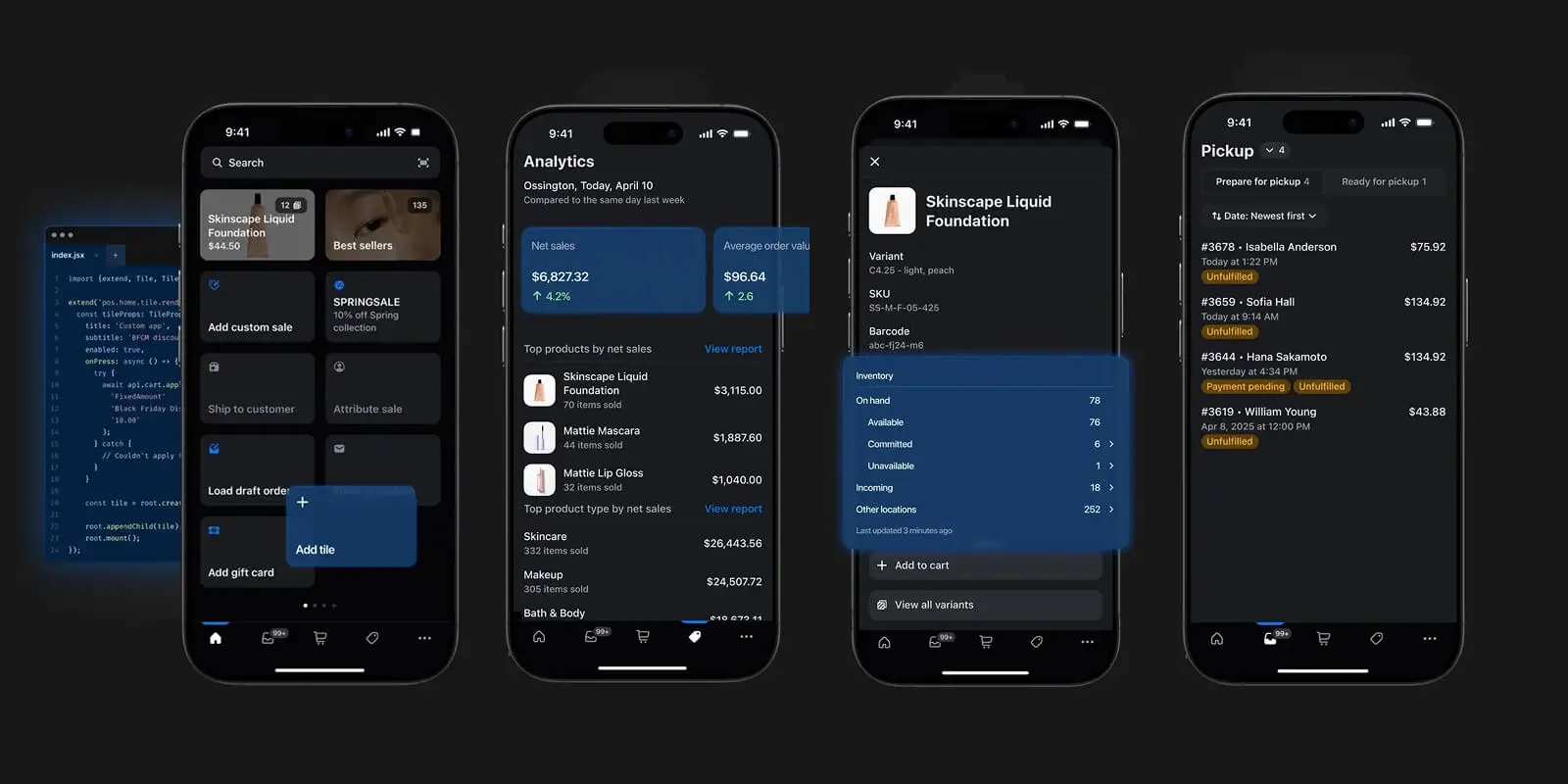
DATASOLUTION, your expert Shopify POS partner
For several years, our experts have been supporting your omnichannel transformation with Shopify—taking it even further since the launch of Shopify POS.
The ideal solution to combine power, simplicity, and adaptability.
As a Shopify Plus Partner, we offer comprehensive support—from technical architecture design to in-store POS implementation, including team training and integration with your existing ecosystem (ERP, CRM, loyalty tools, etc.).
Our goal?
To help you deliver a seamless, unified customer experience across your online store and physical locations—while boosting your team’s productivity.
With version 10.0, Shopify POS takes a major step toward a more modern, agile, and human-centered retail experience. Its redesigned interface, optimized search, and personalization tools make it an essential ally for ambitious retailers.
With DATASOLUTION by your side, you gain a trusted partner to unlock the full potential of Shopify POS.
Want to learn more or test the solution in your own environment?